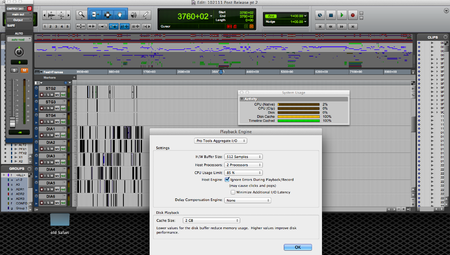It’s long been the trend that Digidesign released one version that was primarily music and then one version that was primarily post focussed. Yesterday’s announcement of PT10 was very definitely a Post focussed release. Why do I say that? For a start it wasn’t the 64bit release the music guys were hoping/calling/craving, the RTAS engine didn’t see a massive overhaul and it was clearly defined that it wouldn’t be.
This version has a feature set that as a Post guy made me incredibly happy.
1-Clip Gain
I spent yesterday with a group of video editors discussing workflows and such. During the conversations PT10 was announced and I was able to say that for the first time I relaised what on earth that clip gain function was supposed to do on OMF/AAF import. Instead of “converting clip based gain to automation” I can now import both and get a true representation of what they were trying to achieve. For years I’ve had AAF’s come in that clearly had both in and the clip gain has been overwriting the volume automation resulting in messy and confusing AAF’s. Opening an AAF in PT10 I saw that actually the picture team weren’t being sloppy, it was part of the translation process that was.
Of course the feature is much more powerful than just that but as someone dealing with turnover’s more often than I am being creative.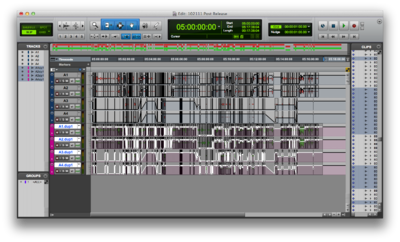
The screenshot to illustrates the difference. The top tracks are imported using the new PT10 feature set where as the bottom set have been imported into the session after opening the AAF itself in PT9.0.3
Don’t know about you but I like the top version better.
2 - Disk Cache
The disk cache feature is the 64 bit part of PT10. Basically it runs as a seperate process outside of Pro Tools which pulls your audio files into the RAM Cache and then presents itself to Pro Tools as a playback device, all in the background. Your timeline is read a little ahead of the playhead and a little behind whilst in caching mode or when you need to refill the cache (if you only had 3GB of RAM and a 5GB session for example it would dynamically cache the data rather than slow down after the 3GB has been played.)
This is a fairly small session for dialog predub. Using a 2GB Disk Cache you can see that it fills the cache but the timeline is 100% loaded into RAM. I have run a large FX session for testing over a wifi connection with media on a G5 machine and recorded predub stems on my laptop, this is powerful and transparent technology.
Note: The indicators only appear when you have a fixed Cache Size enabled, otherwise it operates in Normal mode which is a very small cache.
 I have 8GB of RAM in my laptop so I can have a fixed cache of up to 5GB, 3GB is reserved for OS and PT operations3 - Bus interogation.
I have 8GB of RAM in my laptop so I can have a fixed cache of up to 5GB, 3GB is reserved for OS and PT operations3 - Bus interogation.
This feature allows you to: Select all tracks routed to a bus/output, rename those busses without entering the I/O Setup window, Show hide tracks going to each bus etc. 
Incrediby powerful and intuitive. This will save a lot of time on the mix stage and allow you to focus on just the particular set of tracks you are hearing, for example.
4 - Downmixer
Prior to PT10 there were a number of third party plugins for performing this function. It is now built in to PT10. The presets are taken from the OMNI and the System5 alogrithm for downmixing 7.1, 7.0, 6.1, 6.0, 5.1, 5.0 etc to stereo. There is no Stereo to Mono the lowest track count is an LCR->Stereo.
This sounds great and is pretty low in resource usage. I’ll use this extensively for DME’s after mixes, headphone monitoring feeds etc.
This is not a Dolby encoder, the stereo it creates is LoRo not LtRt!
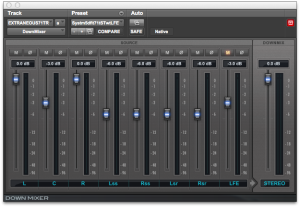

That’s a quick summary of my favourite features in PT10, along with the death of Fade Files (Hooray!!).
This is a powerful and feature filled release. I’ll write more about some of the other features soon but just to say if you have been waiting to upgrade to Lion for a stable PT release then go ahead and do it now.