Let me begin by saying that while I have been affected by the dismal effort that PACE, a company that effectively has the ability to hold the entire (read: anyone that doesn’t use some other form of copy protection) industry captive, has made in testing, communicating and solving the issues they created with their recent ‘upgrade’. I am lucky in that I do not rely on my personal iloks to make my living. I decided therefore to jump into the fire with it and see what happened.
When the announcement was made that ilok.com would be down for system upgrades for a whole weekend (June 8-9, 2013). It was clear to everyone that this was not your typical system maintenance that occurs in about an 8 hour timeframe. Pro Tools Expert had given warning of such a few days prior in one of their exclusives and promised they’d have more information and walk throughs as and when they were allowed to post them. Something big was coming.
Monday 10, ilok.com had been revamped and a new and shiny “ilok License Manager” had appeard for download. I, of course, downloaded and ran the program as soon as I was able to. The next event was perhaps the best case scenario…the process of logging in failed.
The following few days were filled with reports of broken iloks, assets being changed to temporary licenses and generally a sense of foreboding around the internet communities that I am a part of. These were met with continued promises from PACE that everything was fine and that patience and trust was all that was needed.
By Friday I was finally able to login to the ilok license manager and that was my biggest problem. Upon first login I was told there were 38 licenses on my primary ilok (84 on my account). Honestly I have no idea what the truth of any of those numbers are anymore. The system looked cool, various ways to move licenses, redeem license codes etc everything you could do on ilok.com before but now happening to be locally displayed.
I then tried launching an ilok authorised application, that I’d just seen listed as on my ilok only to be told that I didn’t have authorisation to run that application. That seemed very strange, I’d just seen it. I opened the iLok License Manager again and waited 30-40 minutes before being able to get back in. Once I was back in, my stomach dropped. 0 activations!
I immediately and without hesitation logged an RMA, because they don’t have phones or email at PACE.
After a further period of time and trying to access the ilok manager’s sync/repair functionality, I decided to give up and run the uninstaller that they provided in the disk image. Once the process was complete I tried launching the application that I couldn’t authorise before and it installed an older PACE driver that allowed me access to the software and all the plugins I had previously been told by PACE that I no longer had.
I went home for the weekend…
Over the past few days there has been various service announcements by PACE (on forums) and as their only response to my RMA was a form email pleading with users that essentially they’ve done better this time, they promise, please come back and try again.
If you’re feeling lucky then go ahead and try their steps outlined on the Known Issues page.
After two hours of trying and getting to the point where it finally gives up and blames a firewall issue I have been told that I have: 5, 38, 41, 78 and 84 licenses on my ilok. I don’t know what to believe, what I do know is that I can no longer access my izotope plugins, my mcDSP plugins, my Avid Pro licenses.
As I stated at the beginning, I am lucky in that I do not rely on these authorisations for my living. I would highly recommend to anyone that does…
1 - Do not believe a word that comes from PACE
2 - Do not sync, transfer or otherwise try to do anything to your iloks
3 - Do not install the ilok License Manager
I am currently trying to connect to the license manager via my cell phone connection that definitely has no firewall and on my mac which also definitely has no firewall and still getting firewall error messages from ilok.
I will continue to post updates as I can here, and will let you know as soon as I can consistently get access to ilok Manager and my software. I am also sending a link to this post to the RMA support ticket that I haven’t yet received an answer to.
A successful session with ilok manager:
Times taken using Clock app on ipad.
 Connection Speed
Connection Speed
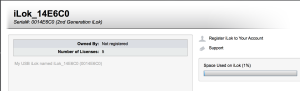 Scary moment in step 3
Scary moment in step 3
Stopwatch Screenshots :
Step 1-6 
Step 6-11
So I was able to rerun yesterdays 27minute marathon today in a little over 90 seconds.
This included all but the 5 license sync/repair process.
Moving Dolby Surround tools back to my main ilok completed successfully, quickly and with only 1 dialog box confirming the deactivation and reactivation of the license.
If you have been having problems, then please try again now.
Good Job PACE, thank you for getting this working.